ZSNES 1.51 Released!
Moderator: ZSNES Mods
-
sweener2001
- Inmate
- Posts: 1751
- Joined: Mon Dec 06, 2004 7:47 am
- Location: WA
they say that it IS visible on a TV tho... maybe i did.... if i did i would know it, but as some have pointed out... the line is not showing correctly anyways... so maybe when the line gets fixed i wont find it annoying.
Core i7 920 @ 2.66GHZ | ASUS P6T Motherboard | 8GB DDR3 1600 RAM | Gigabyte Geforce 760 4GB | Windows 10 Pro x64
-
Deathlike2
- ZSNES Developer

- Posts: 6747
- Joined: Tue Dec 28, 2004 6:47 am
The filter itself overflows, so a line has to be hidden. ZSNES didn't do a really good job of that before, but now that is fixed. However, the garbage had to be dealt with separately and that is fixed as well.EMu-LoRd wrote:So the garbage on the right and bottom side is intentional? Please explainDeathlike2 wrote:Edit: Never mind, pf said it was intentional. So, it seems to work just fine then... DOS port does need more testing unfortunately...
However, the bottom line is not a filter related issue (unless you're talking about it having a slight black streak, but that's intentional because of how the filter works).
Continuing [url=http://slickproductions.org/forum/index.php?board=13.0]FF4[/url] Research...
-
creaothceann
- Seen it all
- Posts: 2302
- Joined: Mon Jan 03, 2005 5:04 pm
- Location: Germany
- Contact:
So the filter uses black for pixels that are outside of the source image?Deathlike2 wrote:However, the bottom line is not a filter related issue (unless you're talking about it having a slight black streak, but that's intentional because of how the filter works).
Just fyi, to avoid these darker lines vSNES creates a temporary source buffer that has the array bounds [-1..239+1, -1..255+1] and fills the extra lines with the source data.
vSNES | Delphi 10 BPLs
bsnes launcher with recent files list
bsnes launcher with recent files list
-
Deathlike2
- ZSNES Developer

- Posts: 6747
- Joined: Tue Dec 28, 2004 6:47 am
filouk wrote:I was all happy to see that one of the new features in ZsNes 1.51 was the ability to view all 224 lines... But when I tried it, I was all disappointed because that is not true, the bottom line is still missing and appears in black.
pagefault wrote:Using the old gfx engine displays the correct output. We are working on a fix right now.
Continuing [url=http://slickproductions.org/forum/index.php?board=13.0]FF4[/url] Research...
great job guys, I already posted bugs in the bug thread, lots of fun, thanks for the updates and I'm looking forward to the next release, the bugfixes, and eventually the new core, can't wait 
[quote="byuu"]Seriously, what kind of asshole makes an old-school 2D emulator that requires a Core 2 to get full speed? [i]>:([/i] [/quote]
Bah. For all those people in this thread insisting that the bottom 'garbage' line is a good thing because it's what the original SNES did; hardly. It's very annoying and sticks out a mile in certain cases, especially if you're in fullscreen with a black border. If perfect emulation were so important, graphics and sound filters wouldn't exist, nor would save states, speedup, movies, etc. There's no reason an emulator can't offer *enhancements* to the original, as well as pure emulation. Below are some examples of the 'garbage' line being annoying. I request a feature in the next ZSNES version, in the video options, to clip the bottom line (as was done in previous versions of ZSNES, by the way).


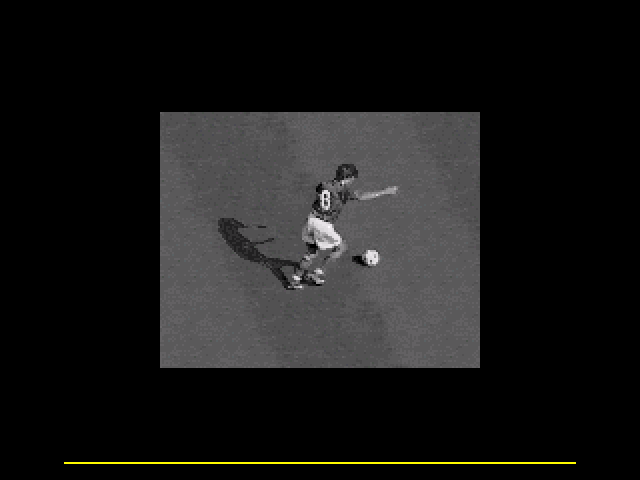


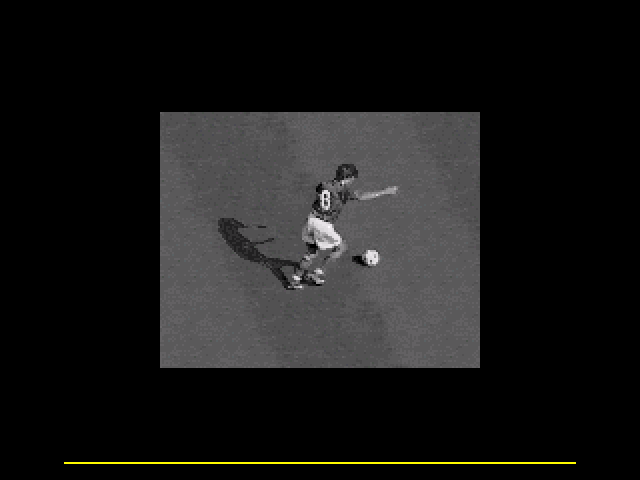
=== Jez ===
Deathlike2 wrote:filouk wrote:I was all happy to see that one of the new features in ZsNes 1.51 was the ability to view all 224 lines... But when I tried it, I was all disappointed because that is not true, the bottom line is still missing and appears in black.pagefault wrote:Using the old gfx engine displays the correct output. We are working on a fix right now.
Perhaps instead of clipping it there can be an option to mask it with a black line, or something.jez wrote:I request a feature in the next ZSNES version, in the video options, to clip the bottom line (as was done in previous versions of ZSNES, by the way).
[url=http://zsnes-docs.sf.net]Official ZSNES Docs[/url] | [url=http://zsnes-docs.sf.net/nsrt]NSRT Guide[/url] | [url=http://endoftransmission.net/phpBB3/viewtopic.php?t=394]Using a Wiimote w/ emulators[/url]
-
Deathlike2
- ZSNES Developer

- Posts: 6747
- Joined: Tue Dec 28, 2004 6:47 am
-
SonGoku1905
- Rookie
- Posts: 37
- Joined: Mon Jan 01, 2007 1:47 pm
Congratulations for the latest Release in a so little time after the 1.50 version.
I must say that I agree with the previous posters about the bottom line subject.
Just as we can go for the exact emulation of Snes system as we would have on tv screen such as low resolution, no graphic filters, raw sound etc.., or we can go for a modified and modern way with more eye candy and improvements such as 2xsai,hq(x)x filters, interpolated and low-pass filtered sound ; we should just be able to disable or enable the bottom line. In order to make it more suitable for different emulation tastes.
I must say that I agree with the previous posters about the bottom line subject.
Just as we can go for the exact emulation of Snes system as we would have on tv screen such as low resolution, no graphic filters, raw sound etc.., or we can go for a modified and modern way with more eye candy and improvements such as 2xsai,hq(x)x filters, interpolated and low-pass filtered sound ; we should just be able to disable or enable the bottom line. In order to make it more suitable for different emulation tastes.
-
byuu
Seriously, the last line is a non-issue. I've had it enabled in my emulator for about a year now, and not one person has complained about it. Given I may not have such a large userbase; but all 4,000 games were tested with it, and maybe ~1% of them show something visually distracting at the bottom scanline. When it gets fixed, nobody will even notice it. Wait for it to get fixed, and then if it still bothers you, ask for a clipping option.
And to reiterate:
And to reiterate:
pagefault wrote:Using the old gfx engine displays the correct output. We are working on a fix right now.
many thanx
i would like to thank to ZSNES dev. team, you guys are awesome!
new option about save state, is great, now TH-G play better with properly with save state,
move save state 10 to 100 is great too! (though i prefer named save state)
when killing / deleting all config file, it is a good thing that ZSNES not start in "D" mode anymore, since my buggy video driver can't cope with it in windowed mode
now about (black) 1 pixel last-line in below, now snapshot doesn't include that line, so creating game's overworld map from game's snapshot has become slight simpler.
thank you for considering many of our pesky request, ZSNES is awesome!!
new option about save state, is great, now TH-G play better with properly with save state,
move save state 10 to 100 is great too! (though i prefer named save state)
when killing / deleting all config file, it is a good thing that ZSNES not start in "D" mode anymore, since my buggy video driver can't cope with it in windowed mode
now about (black) 1 pixel last-line in below, now snapshot doesn't include that line, so creating game's overworld map from game's snapshot has become slight simpler.
thank you for considering many of our pesky request, ZSNES is awesome!!
i understand which is why i have stopped asking about it... if snes9x shows all lines then you are correct that the last line wont annoy me once it gets fixed up.byuu wrote:Seriously, the last line is a non-issue. I've had it enabled in my emulator for about a year now, and not one person has complained about it. Given I may not have such a large userbase; but all 4,000 games were tested with it, and maybe ~1% of them show something visually distracting at the bottom scanline. When it gets fixed, nobody will even notice it. Wait for it to get fixed, and then if it still bothers you, ask for a clipping option.
And to reiterate:pagefault wrote:Using the old gfx engine displays the correct output. We are working on a fix right now.
Core i7 920 @ 2.66GHZ | ASUS P6T Motherboard | 8GB DDR3 1600 RAM | Gigabyte Geforce 760 4GB | Windows 10 Pro x64
-
Deathlike2
- ZSNES Developer

- Posts: 6747
- Joined: Tue Dec 28, 2004 6:47 am