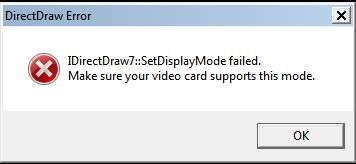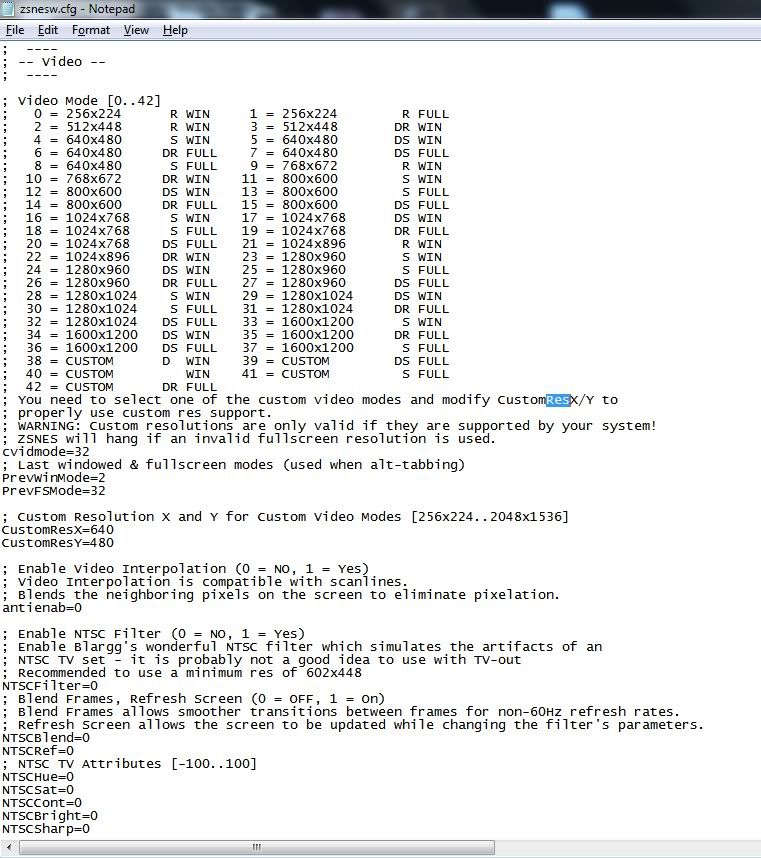Hello guys,
i solved this by only the proper config. I have the same issue on a laptop widescreen but i solved this TODAY!!!!:
See the fisrt image, my desktop resolution is 1366 x 768 so on your zsnes loveable emulator go to video/modes and select a CUSTOM resolution but!!! select one that allow filters and strech that CUSTOM DS F

Then and this is important, tipe your resolution (see pic) and PRESS THE SET BUTTON that says "1" on my picture that one first!!! and when u already have done this, u can procede and press the SET BUTTON that is on the top of the VIDEO CONFIG (number "2"on my pic)
http://i48.tinypic.com/2i6ci0i.jpg
After u set this appears all in full screen BUT your display doesnt appear on all the 100% of the screen u will have a black left and right borders. SO dont get MAD! GO to CONFIG/VIDEO/ and now go to FILTERS (remenber that u set to a custom config that allow filters and strech?)

and uncheck the left inferioir checkbox that says USE 3:4 ratio and off course set super eagle and triple buffering;)
But the uncheck of the 3:4 ratio does it now FULL SCREEN with no problems
http://i45.tinypic.com/21ew2ag.jpg
Hope this help some of you guys! I love that some of u still play this games. Need some events, championships dunno.. see ya
Pedro L.