looking for help with zsnes and speed issues
Moderator: ZSNES Mods
-
Toph The Earthbender
- New Member
- Posts: 3
- Joined: Wed Nov 20, 2013 9:22 pm
looking for help with zsnes and speed issues
I've tried looking around the forums but could not find any help.
I put zsnes on a laptop for a friend of mine. he has a 13-3110M @ 2.4Ghz, intergrated graphics and 4GB RAM windows 8 64 bit.
The emulator runs slow and choppy while in it's menus/options/config of the emulator or playing games, in every resolution I select. vsync on or off. Even in it's native 1366X768 via custom resolution. But when I alt+tab out and back in, the emulator runs fine and smooth with no choppy-ness at all. But when I close the emulator and re open I have the same problem until I alt+tab again.
what could be causing this? I have the latest build of zsnes. This also happened with a laptop I had running windows 7. Please help
I put zsnes on a laptop for a friend of mine. he has a 13-3110M @ 2.4Ghz, intergrated graphics and 4GB RAM windows 8 64 bit.
The emulator runs slow and choppy while in it's menus/options/config of the emulator or playing games, in every resolution I select. vsync on or off. Even in it's native 1366X768 via custom resolution. But when I alt+tab out and back in, the emulator runs fine and smooth with no choppy-ness at all. But when I close the emulator and re open I have the same problem until I alt+tab again.
what could be causing this? I have the latest build of zsnes. This also happened with a laptop I had running windows 7. Please help
Re: looking for help with zsnes and speed issues
This thread covers the same issue. I've found one full screen setting that runs well(640x480 DR F) but ZSNES doesn't run properly in Win8. I'm not sure about Win7 64-bit because I've only used the 32-bit version of 7. 9x is much more accurate, and I posted my personal 9x settings in the thread I linked in case anyone needs help.
Your friend's laptop is even slower than my PC, so I advise your friend to do anything he can to maximize 9x's speed. I'm guessing your buddy will be able to run most games at 60fps with the right settings, but I'm not sure. The integrated graphics + so little RAM concerns me some, but you should ask someone more tech savvy than myself.
Your friend's laptop is even slower than my PC, so I advise your friend to do anything he can to maximize 9x's speed. I'm guessing your buddy will be able to run most games at 60fps with the right settings, but I'm not sure. The integrated graphics + so little RAM concerns me some, but you should ask someone more tech savvy than myself.
-
Gil_Hamilton
- Buzzkill Gil
- Posts: 4295
- Joined: Wed Jan 12, 2005 7:14 pm
Re: looking for help with zsnes and speed issues
I can run higan on a slower PC than that. There's no reason SNES9x should be an issue.Yuber wrote: Your friend's laptop is even slower than my PC, so I advise your friend to do anything he can to maximize 9x's speed. I'm guessing your buddy will be able to run most games at 60fps with the right settings, but I'm not sure. The integrated graphics + so little RAM concerns me some, but you should ask someone more tech savvy than myself.
SNES emulation cares not for your graphics chipset, and 4 GB of RAM is not exactly starving the system.
KHDownloadsSquall_Leonhart wrote:DirectInput represents all bits, not just powers of 2 in an axis.You have your 2s, 4s, 8s, 16s, 32s, 64s, and 128s(crash course in binary counting!). But no 1s.
Re: looking for help with zsnes and speed issues
You can't mean higan in "accurate" mode, right? I get frame hiccups in that mode, so maybe you just know your way around higan's settings? I only tested higan briefly to see if it was a big enough improvement over 9x to get me to switch, and it wasn't. It may be the fact that I have a shitty AMD CPU, because Intel CPUs are known to be vastly superior for gaming, especially in single-threaded applications. I can't recall if higan supports multi-threading, but Intel just makes better CPUs.
It'll cost me a lot more if I have to replace both my MB & CPU, but the massive performance increase that would likely come from a good Intel CPU is probably worth it. Gaming wise, I use PCs almost exclusively for emulation, so I don't need a top of the line PC. I want enough power to run PS2, GC, and Wii games at high res(at least 720p, preferably 1080p) @ 60fps. Dolphin is likely the only way I'll ever be able to play Xenoblade without spending a ton of cash. I really hope Monolith makes a downloadable version of XBC available sometime, maybe right before(or after) X comes out.
Back on topic. 9x is a solid, fast SNES emu that strikes a perfect balance between the outdated ZSNES & the VERY accurate but slow higan.
It'll cost me a lot more if I have to replace both my MB & CPU, but the massive performance increase that would likely come from a good Intel CPU is probably worth it. Gaming wise, I use PCs almost exclusively for emulation, so I don't need a top of the line PC. I want enough power to run PS2, GC, and Wii games at high res(at least 720p, preferably 1080p) @ 60fps. Dolphin is likely the only way I'll ever be able to play Xenoblade without spending a ton of cash. I really hope Monolith makes a downloadable version of XBC available sometime, maybe right before(or after) X comes out.
Back on topic. 9x is a solid, fast SNES emu that strikes a perfect balance between the outdated ZSNES & the VERY accurate but slow higan.
Re: looking for help with zsnes and speed issues
Accuracy mode is a really bad means of measuring performance. It's basically only neded for liek 1 game and it's effects are only visual. Most any modern computer should run compatibility core with no real problems.
Maybe these people were born without that part of their brain that lets you try different things to see if they work better. --Retsupurae
-
Gil_Hamilton
- Buzzkill Gil
- Posts: 4295
- Joined: Wed Jan 12, 2005 7:14 pm
Re: looking for help with zsnes and speed issues
I was going to say I'm in medium, but my(almost two years old) copy apparently lacks the option of performance profiles.Yuber wrote:You can't mean higan in "accurate" mode, right? I get frame hiccups in that mode, so maybe you just know your way around higan's settings?
'S a copy of bSNES 085 that stuck around because the next release I had trouble getting sound out of, and I just haven't done a lot of SNES emulation since then.
I can tell you if I turn off the sync controls and let it run unthrottled, Chrono Trigger's intro sequence never dips below 110 FPS. Chosen not because OMG CHRONO TRIGGER, but because to my recollection it has some scenes that hit the CPU hard. Which matches comparisons with other games that hold much higher average frame rates in their demos.
The demo loop on the StarFox 2 beta(which I won't hold as indicative of current performance, I believe the SuperFX has seen significant work since this build) never dips below 75.
In a current build, higan-accuracy sags to a minimum of 56 on Chrono Trigger's intro, and runs 59-63 most of the time. So unthrottled it's basically real time.
Star Fox 2 beta just gives me a big hearty "fuck you," though.
In higan-balanced, Star Fox 2 never dips below 80. So while there WAS a change, it was not the direction I expected.
Your hiccups aren't CPU-related.
There's just not a huge amount of performance to be gained in an SNES emulator's settings outside of core-swapping. And there's not a lot of reason to be running higan-accuracy unless you're developing.
I have a socket 775 CPU. Core 2. OLD. A recent Athlon will outperform it.I only tested higan briefly to see if it was a big enough improvement over 9x to get me to switch, and it wasn't. It may be the fact that I have a shitty AMD CPU, because Intel CPUs are known to be vastly superior for gaming, especially in single-threaded applications. I can't recall if higan supports multi-threading, but Intel just makes better CPUs.
KHDownloadsSquall_Leonhart wrote:DirectInput represents all bits, not just powers of 2 in an axis.You have your 2s, 4s, 8s, 16s, 32s, 64s, and 128s(crash course in binary counting!). But no 1s.
Re: looking for help with zsnes and speed issues
I'm so comfortable with 9x now that I simply don't wanna switch emus again unless something VASTLY better comes out. 9x's accuracy is good enough for me, and I never have any speed problems in D3D9 mode + the Xaudio2 plugin. The default Directsound option was the source of most of my audio issues in 9x. Switching to BSNES isn't worth having to fuck with more emulator settings. 9x's SuperFX emulations could use some work, but that's the only obvious flaw I've come across. The polygon shading(dunno the term) seems a bit buggy in 9x. Instead of shining while in motion, polygons in 9x often get this pixelated look.
I don't know the technical term(s), but here's a pic of the problem:

I don't know the technical term(s), but here's a pic of the problem:
Re: looking for help with zsnes and speed issues
Wow that screenshot is shockingly ugly with that shader. Yeesh.
Maybe these people were born without that part of their brain that lets you try different things to see if they work better. --Retsupurae
-
grinvader
- ZSNES Shake Shake Prinny
- Posts: 5632
- Joined: Wed Jul 28, 2004 4:15 pm
- Location: PAL50, dood !
Re: looking for help with zsnes and speed issues
Doesn't look like a problem to me. You're overestimating what the snes can do in terms of video output.Yuber wrote:Instead of shining while in motion, polygons in 9x often get this pixelated look.
皆黙って俺について来い!!
Pantheon: Gideon Zhi | CaitSith2 | Nach | kode54
Code: Select all
<jmr> bsnes has the most accurate wiki page but it takes forever to load (or something)-
Gil_Hamilton
- Buzzkill Gil
- Posts: 4295
- Joined: Wed Jan 12, 2005 7:14 pm
Re: looking for help with zsnes and speed issues
Yeah. Aside from the fugly filter, that's how Starfox SHOULD look. Jaggy and dithered.
KHDownloadsSquall_Leonhart wrote:DirectInput represents all bits, not just powers of 2 in an axis.You have your 2s, 4s, 8s, 16s, 32s, 64s, and 128s(crash course in binary counting!). But no 1s.
Re: looking for help with zsnes and speed issues
and awesome. lots of teh awesome.Gil_Hamilton wrote:Yeah. Aside from the fugly filter, that's how Starfox SHOULD look. Jaggy and dithered.
Why yes, my shift key *IS* broken.
-
grinvader
- ZSNES Shake Shake Prinny
- Posts: 5632
- Joined: Wed Jul 28, 2004 4:15 pm
- Location: PAL50, dood !
Re: looking for help with zsnes and speed issues
odditude wrote:and awesome. lots of teh awesome.Gil_Hamilton wrote:Yeah. Aside from the fugly filter, that's how Starfox SHOULD look. Jaggy and dithered.
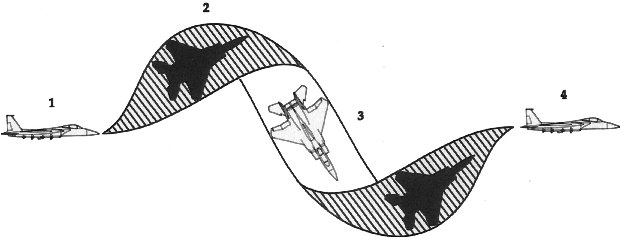
皆黙って俺について来い!!
Pantheon: Gideon Zhi | CaitSith2 | Nach | kode54
Code: Select all
<jmr> bsnes has the most accurate wiki page but it takes forever to load (or something)Re: looking for help with zsnes and speed issues
Yep, I tested my original copy and the real SNES version does it too. I guess it had been so long since I'd played the real deal that I forgot little details like that. Also yeah, 5xBR looks awful for polygonal games. I took that pic as quickly as possible and didn't fuck with the video settings.
Re: looking for help with zsnes and speed issues
do an aileron roll!grinvader wrote:odditude wrote:and awesome. lots of teh awesome.Gil_Hamilton wrote:Yeah. Aside from the fugly filter, that's how Starfox SHOULD look. Jaggy and dithered.
Why yes, my shift key *IS* broken.
-
Gil_Hamilton
- Buzzkill Gil
- Posts: 4295
- Joined: Wed Jan 12, 2005 7:14 pm
Re: looking for help with zsnes and speed issues
THANK YOU.Yuber wrote:... 5xBR looks awful....
KHDownloadsSquall_Leonhart wrote:DirectInput represents all bits, not just powers of 2 in an axis.You have your 2s, 4s, 8s, 16s, 32s, 64s, and 128s(crash course in binary counting!). But no 1s.
-
grinvader
- ZSNES Shake Shake Prinny
- Posts: 5632
- Joined: Wed Jul 28, 2004 4:15 pm
- Location: PAL50, dood !
Re: looking for help with zsnes and speed issues
shit evasive maneuver dodges shitodditude wrote:do an aileron roll!
aileron roll to your doom, fox mccloud !
皆黙って俺について来い!!
Pantheon: Gideon Zhi | CaitSith2 | Nach | kode54
Code: Select all
<jmr> bsnes has the most accurate wiki page but it takes forever to load (or something)Re: looking for help with zsnes and speed issues
evasive my ass. barrel roll deflects teh lazers. your frickin shark is frickin doomed!grinvader wrote:shit evasive maneuver dodges shitodditude wrote:do an aileron roll!
aileron roll to your doom, fox mccloud !
Why yes, my shift key *IS* broken.
Re: looking for help with zsnes and speed issues
It does warp sprites some, but I prefer it over HQx filters because as a whole, it leaves more small details intact. 9x's CRT filters all give me fat, buggy scanlines, which could either be a software/driver issue or an issue with my ancient monitor. Other emulators' scanlines look fine, however. You're especially nitpicky, Gil. Just accept the fact that some people have different tastes than you and chill.Gil_Hamilton wrote:THANK YOU.Yuber wrote:... 5xBR looks awful....
5xBR DOES make tiling more apparent though, which is my biggest knock on it. It's far from authentic, but it's so SMOOTH.
-
Gil_Hamilton
- Buzzkill Gil
- Posts: 4295
- Joined: Wed Jan 12, 2005 7:14 pm
Re: looking for help with zsnes and speed issues
But everyone else's tastes are WRONG.
KHDownloadsSquall_Leonhart wrote:DirectInput represents all bits, not just powers of 2 in an axis.You have your 2s, 4s, 8s, 16s, 32s, 64s, and 128s(crash course in binary counting!). But no 1s.
-
grinvader
- ZSNES Shake Shake Prinny
- Posts: 5632
- Joined: Wed Jul 28, 2004 4:15 pm
- Location: PAL50, dood !
Re: looking for help with zsnes and speed issues
where's jack when you need him
皆黙って俺について来い!!
Pantheon: Gideon Zhi | CaitSith2 | Nach | kode54
Code: Select all
<jmr> bsnes has the most accurate wiki page but it takes forever to load (or something)Re: looking for help with zsnes and speed issues
why is the rum always gone?
Why yes, my shift key *IS* broken.
-
grinvader
- ZSNES Shake Shake Prinny
- Posts: 5632
- Joined: Wed Jul 28, 2004 4:15 pm
- Location: PAL50, dood !
Re: looking for help with zsnes and speed issues
Different jack, a fair bit less awesome.
皆黙って俺について来い!!
Pantheon: Gideon Zhi | CaitSith2 | Nach | kode54
Code: Select all
<jmr> bsnes has the most accurate wiki page but it takes forever to load (or something)