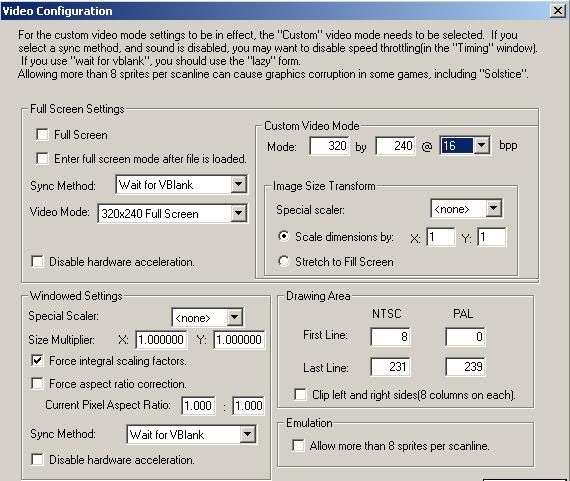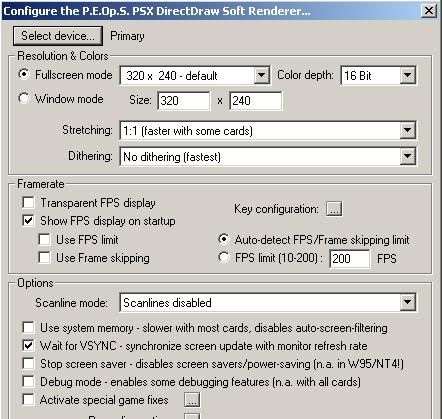For example...
This is ZSNES video modes...
Code: Select all
; Video Mode, 0 - 32
; 0 = 256x224 R WIN 1 = 256x224 R FULL
; 2 = 512x448 R WIN 3 = 512x448 DR WIN
; 4 = 640x480 S WIN 5 = 640x480 DS WIN
; 6 = 640x480 DR FULL 7 = 640x480 DS FULL
; 8 = 640x480 S FULL 9 = 768x672 R WIN
; 10 = 768x672 DR WIN 11 = 800x600 S WIN
; 12 = 800x600 DS WIN 13 = 800x600 S FULL
; 14 = 800x600 DR FULL 15 = 800x600 DS FULL
; 16 = 1024x768 S WIN 17 = 1024x768 DS WIN
; 18 = 1024x768 S FULL 19 = 1024x768 DR FULL
; 20 = 1024x768 DS FULL 21 = 1024x896 R WIN
; 22 = 1024x896 DR WIN 23 = 1280x960 S WIN
; 24 = 1280x960 DS WIN 25 = 1280x960 S FULL
; 26 = 1280x960 DR FULL 27 = 1280x960 DS FULL
; 28 = 1280x1024 S WIN 29 = 1280x1024 DS WIN
; 30 = 1280x1024 S FULL 31 = 1280x1024 DR FULL
; 32 = 1280x1024 DS FULL
Code: Select all
; FullscreenDisplayModeIndex
; 0 - 256x224, 8bit
; 1 - 256x224,16bit
; 2 - 256x240, 8bit
; 3 - 256x240,16bit
; 4 - 320x240, 8bit
; 5 - 320x240,16bit
; 6 - 400x300, 8bit
; 7 - 400x300,16bit
; 8 - 512x384, 8bit
; 9 - 512x384,16bit
; 10 - 640x400, 8bit
; 11 - 640x400,16bit
; 12 - 512x448, 8bit
; 13 - 512x448,16bit
; 14 - 512x478, 8bit
; 15 - 512x478,16bit
; 16 - 640x480, 8bit
; 17 - 640x480,16bit
; 18 - 800x600, 8bit
; 19 - 800x600,16bit
; 20 - 1024x768, 8bit
; 21 - 1024x768,16bit
; 22 - 1152x864, 8bit
; 23 - 1152x864,16bit
; 24 - 1280x1024, 8bit
; 25 - 1280x1024,16bit
; 26 - 1600x1200, 8bit
; 27 - 1600x1200,16bit