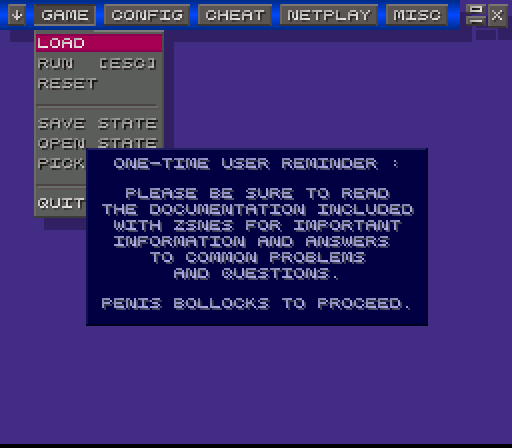Post v1.42 ZSNES WIPs
Moderator: ZSNES Mods
End of the Month WIP!
Changes:
10/31/05
ALL: Some DSP-3 stuff before I go mad. [Nach]
ALL: More x86-64 fixes. [Nach]
WIN: Fixed bug in highres mode with HQ4x. [MaxSt]
SDL: Major update to the autoconf script: cleanup and a nifty cpu detection code by Nach to optimize architecture properly with most cpus. [grinvader]
SRC: Updated configure code [grinvader]
SRC: Added ifndef to preproccessor. Really cleaned up the source. Added framework for upcoming features. Outputted file is now optimized a bit. (parsegen) [Nach]
Changes:
10/31/05
ALL: Some DSP-3 stuff before I go mad. [Nach]
ALL: More x86-64 fixes. [Nach]
WIN: Fixed bug in highres mode with HQ4x. [MaxSt]
SDL: Major update to the autoconf script: cleanup and a nifty cpu detection code by Nach to optimize architecture properly with most cpus. [grinvader]
SRC: Updated configure code [grinvader]
SRC: Added ifndef to preproccessor. Really cleaned up the source. Added framework for upcoming features. Outputted file is now optimized a bit. (parsegen) [Nach]
Last edited by ipher on Tue Nov 01, 2005 2:52 am, edited 1 time in total.
[url=http://www.ipherswipsite.com]ipher's WIP Site[/url]
Thanks ipher!
Hey, on your WIP package page http://www.ipherswipsite.com/other/filesw.php you have an extra quote on the end of each link to the packages.
Hey, on your WIP package page http://www.ipherswipsite.com/other/filesw.php you have an extra quote on the end of each link to the packages.
[url=http://zsnes-docs.sf.net]Official ZSNES Docs[/url] | [url=http://zsnes-docs.sf.net/nsrt]NSRT Guide[/url] | [url=http://endoftransmission.net/phpBB3/viewtopic.php?t=394]Using a Wiimote w/ emulators[/url]
-
Nach
- ZSNES Developer

- Posts: 3904
- Joined: Tue Jul 27, 2004 10:54 pm
- Location: Solar powered park bench
- Contact:
CPU architecture optimisations is only at compile time, if you don't compile it yourself, you don't get the benefits.
May 9 2007 - NSRT 3.4, now with lots of hashing and even more accurate information! Go download it.
_____________
Insane Coding
_____________
Insane Coding
-
Nach
- ZSNES Developer

- Posts: 3904
- Joined: Tue Jul 27, 2004 10:54 pm
- Location: Solar powered park bench
- Contact:
Instructions how to compile ZSNES is bundled with the source code.
May 9 2007 - NSRT 3.4, now with lots of hashing and even more accurate information! Go download it.
_____________
Insane Coding
_____________
Insane Coding
-
Nach
- ZSNES Developer

- Posts: 3904
- Joined: Tue Jul 27, 2004 10:54 pm
- Location: Solar powered park bench
- Contact:
You shouldn't be using Microsoft Visual Studio.Clements wrote:The doc included with the source appears to be written for people who are already very familiar with compiling and just need to know the command/additional programs or libraries needed, and not to people who are new to compiling altogether, and don't know how to use Miscrosoft Visual Studio.
And the steps are more less what you have to do exactly.
Although one of these days I think I'm going to make a fully automated build script.
May 9 2007 - NSRT 3.4, now with lots of hashing and even more accurate information! Go download it.
_____________
Insane Coding
_____________
Insane Coding
-
Noxious Ninja
- Dark Wind
- Posts: 1271
- Joined: Thu Jul 29, 2004 8:58 pm
- Location: Texas
- Contact:
I have been busy lately but now getting back to Zsnes and I'm just in time for a new WIP. Thx guys. 
[url=http://zsnes.ipherswipsite.com/]Zsnes WIP[/url]
[url=http://byuu.cinnamonpirate.com/?page=bsnes]Bsnes[/url] by Byuu
[url=http://www.eidolons-inn.net/tiki-index.php?page=Kega]Kega Fusion[/url] by SteveSnake
[url=http://www.viceteam.org/]Vice[/url] by Viceteam
[url=http://byuu.cinnamonpirate.com/?page=bsnes]Bsnes[/url] by Byuu
[url=http://www.eidolons-inn.net/tiki-index.php?page=Kega]Kega Fusion[/url] by SteveSnake
[url=http://www.viceteam.org/]Vice[/url] by Viceteam
I have those instructions nicely laid out in a text file, with some edits.Noxious Ninja wrote:I should probably make sure those instructions still work. Heh.
http://filespace.org/icefox/Compile_ZSN ... _MinGW.txt
I'll probably update this file if it's necessary.
Last edited by xamenus on Fri Nov 04, 2005 5:48 am, edited 1 time in total.
Several things I don't get about the doc.
1. At MinGW.org, there are many downloads, some of which are labelled MinGW. The doc does not specify which one I need. Which are the ones I need, as in the exact filenames.
2. Step 6: How do you run the command, as in what program do you use? Totally don't understand what this means. The doc files (of which there are several) might as well be in an Alien Language.
3. Step 7: [See 2.]
4. Step 8: [See 2.]
1. At MinGW.org, there are many downloads, some of which are labelled MinGW. The doc does not specify which one I need. Which are the ones I need, as in the exact filenames.
2. Step 6: How do you run the command, as in what program do you use? Totally don't understand what this means. The doc files (of which there are several) might as well be in an Alien Language.
3. Step 7: [See 2.]
4. Step 8: [See 2.]
-
Noxious Ninja
- Dark Wind
- Posts: 1271
- Joined: Thu Jul 29, 2004 8:58 pm
- Location: Texas
- Contact:
I am a n00b when it comes to compiling.
...
Step 6: I opened Command Prompt to the zlib directory (C:\src\zlib), first command worked, file copied sucessfully. 2nd command did not (not recognised as an internal command or external command etc.)
I assume mingw32-make.exe is the app I need to use? I still don't know if I have the right files.
If I put the ZSNES SRC in C:\src (along with the zlib folders and libpng folders) and installed Mingw in C:\mingw, what exactly would I need to type, as typing mingw32-make -f makefile.gcc does not work.
...
Step 6: I opened Command Prompt to the zlib directory (C:\src\zlib), first command worked, file copied sucessfully. 2nd command did not (not recognised as an internal command or external command etc.)
I assume mingw32-make.exe is the app I need to use? I still don't know if I have the right files.
If I put the ZSNES SRC in C:\src (along with the zlib folders and libpng folders) and installed Mingw in C:\mingw, what exactly would I need to type, as typing mingw32-make -f makefile.gcc does not work.
-
Noxious Ninja
- Dark Wind
- Posts: 1271
- Joined: Thu Jul 29, 2004 8:58 pm
- Location: Texas
- Contact:
Yeah, some MinGW stuff has changed in the past few months, and those instructions may no longer work 100%.Clements wrote:I am a n00b when it comes to compiling.
...
Step 6: I opened Command Prompt to the zlib directory (C:\src\zlib), first command worked, file copied sucessfully. 2nd command did not (not recognised as an internal command or external command etc.)
I assume mingw32-make.exe is the app I need to use? I still don't know if I have the right files.
If I put the ZSNES SRC in C:\src (along with the zlib folders and libpng folders) and installed Mingw in C:\mingw, what exactly would I need to type, as typing mingw32-make -f makefile.gcc does not work.
[u][url=http://bash.org/?577451]#577451[/url][/u]
Compiling the Win version of ZSNES is still very useful to test current CVS commits. Also, it may be possible to make minor changes to the source and change the values to how I like ZSNES set up by default, so when I open ZSNES, the GUI colours/Video/Sound/Saves settings are set up exactly the way I want and not the standard values. I wouldn't be able to test these changes without a compile. Processor optimisations in the Win port would still be nice if it's feasible.ipher wrote:Why is everyone so interested in compiling ZSNESW now? The CPU optimizations (to my knowledge) are only for the SDL port right now.
Which MinGW release did you download? Did you try MinGW-4.1.0.exe?Clements wrote:I assume mingw32-make.exe is the app I need to use? I still don't know if I have the right files.
EDIT: It seems that I have MinGW-3.1.0, and it's working fine for me.
Thanks, that's the file I needed.IceFox wrote:Which MinGW release did you download? Did you try MinGW-4.1.0.exe?Clements wrote:I assume mingw32-make.exe is the app I need to use? I still don't know if I have the right files.
EDIT: It seems that I have MinGW-3.1.0, and it's working fine for me.
I think I know what my other problem is as well. I need to know how to set MinGW\bin directory to my path so it will look in there when I do the second command in Step 6.
... Unfortunately, I don't know how to do this and the doc does not explain this, and using Google and Windows Help didn't help me.
Edit: Nevermind, found the paths thing here:
http://csjava.occ.cccd.edu/~gilberts/mingw/
===========================================
Edit 2: I compiled zlib successfully, but libpng won't compile now.
Here's what I get:
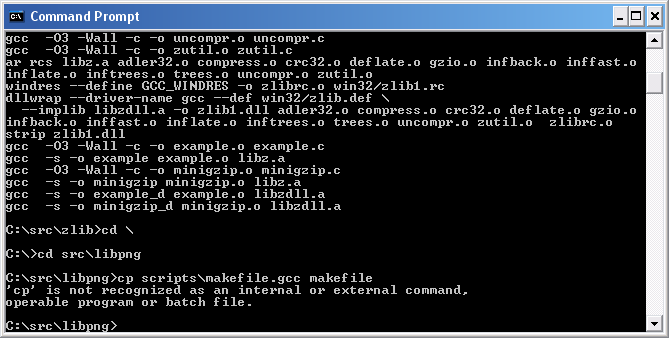
What's the problem, I followed the doc exactly:
7) Go to your src\libpng directory. Run the following commands:
cp scripts\makefile.gcc makefile
mingw32-make
Now copy png.h and pngconf.h to MinGW\include and libpng.a
to MinGW\lib.